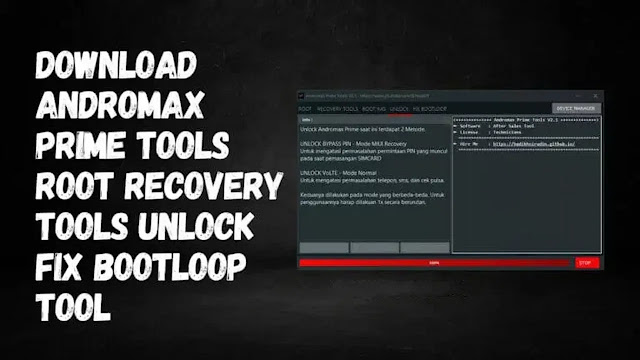Andromax Prime Tools v2.1 – Root | Recovery Tools | Unlock | Fix Bootloop Tool
Features and how they work!
Root Menu:
Andromax Prime Tools V2.2 has a full root menu, providing users with various options to make their devices more efficient. Here are the essential options that are available through the menu for root:
Fix Bootloop
When you’re Andromax Prime encounters boot loop issues or is stuck in the recovery state, do not worry! Its “Fix Bootloop” option can solve the issue quickly and restore the functionality of your device.
Active Tools by using ADB
Verify that you are sure that the ADB has been configured correctly before beginning the root procedure. You can enable the necessary tools to access the root process quickly using the button “CHECK ADB.”
SD Card Requirements
To prevent bootloops during rooting, andromax Prime Tools V2.2 needs an SDCard. Always use a secure and unaffected SD Card to ensure a seamless rooting experience.
Connect Andromax Prime with ADB
The root operation’s first aspect is connecting your phone to ADB. Navigate to the contact’s ADB settings by entering “##257384061689#” and clicking “CHECK ADB.” Make sure to give USB debugging access when asked.
Driver Installation
If you encounter any issues while running the program, do not panic! It is easy to fix them by installing the drivers you need before attempting again.
MIUI Recovery Installation
Following successful root access, installing MIUI Recovery on your Andromax Prime is highly recommended. This allows you to conveniently fix or replace the device with MIUI Recovery mode.
Recovery from DIAG
Andromax Prime Tools V2.2 also comes with a modified stock recovery. It allows you to configure different modem, NV, and network settings, improving your device’s performance overall.
Reboot for Recovery
This feature makes it easy to enter Recovery mode any time you need to, even if the Andromax Prime is powered on.
Process:
ROOT:
Follow the steps below.
To activate Tools, Click CHECK ADB first.
- The root process needs the use of an SDCard connected to Andromax Prime. To avoid loops in the boot process during this Root process is in operation, Don’t use a damaged or corrupted SD Card.
- For connection to Andromax Prime, please open the caller’s ADB settings by entering this code:
- * # * # 2 5 7 3 8 4 0 6 1 6 8 9 # * # *
- Click CHECK ADB
- Then, allow USB debugging access when asked!
- If you find an error If an error is found, please install the driver and attempt again.
- After you have completed Root, It is highly recommended to install MIUI Recovery immediately. MIUI Recovery
- Ensure that Andromax Prime may be fixed or replaced to allow Andromax Prime to be repaired or installed in MIUI Recovery.
Recovery Tools
- INSTALL RECOVERY MIUI Recovery update 14 February 2023 Repair mke2fs bugs.
- Use after successful Root Andromax Prime.
RECOVERY REFUND DIAG
- It’s an improved Andromax Prim stock recovery
- To set Andromax Prime Modem, NV & Network parameters.
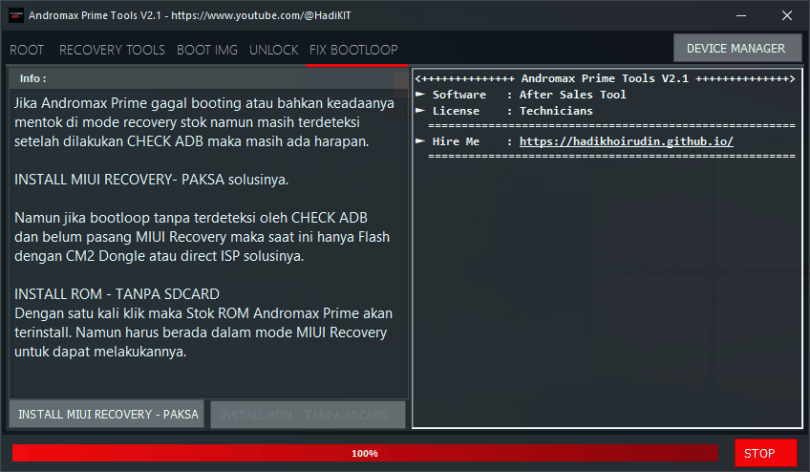
Andromax Prime Tools
REBOOT RECOVERY
- To switch to Recovery mode when Andromax Prime is on.
ROM BACKUP
- Backup or create a backup of the actual ROM and save it as a backup using and without.
- The backup results from the ROM are reinstalled with RESTORE ROM. RESTORE ROM function, using the backup files which were previously saved.
BOOT.IMG
- This is a collection of Andromax Prime Boots. img
- It is a tool that can be utilized to address issues such as:
- Reverse the camera after changing the ROM or setting up a custom-ROM
- The Wi-Fi Bluetooth FM Radio won’t work;
- All of this was an outcome of incompatibility.
- Only within, only in boot.img file, and not due to the risk factor
- Andromax Prime machine.
- Install using MIUI Recovery mode.
Unlock:
- There are currently two options to unlock Andromax Prime.
- UNLOCK BYPASS PIN MIUI Recovery Mode
- To address the issue that arises from the issue of PIN requests which is displayed in the SIMCARD installation
- UNLOCK VoLTE – Normal Mode
- To solve sms and telephone problems with credit checks and phones.
- Both of them are executed in different ways. To use it, please perform 1x in a sequence.
Repair Bootloop:
- If Andromax Prime isn’t able to boot or is stuck in recovery mode, however, it’s still detected following an ADB Check is conducted. There is some hope.
- INSTALL MIUI RECOVERY – FORCE the solution.
- However, if CHECK ADB doesn’t identify the loop
- And I haven’t yet installed MIUI Recovery, so currently, it’s only Flash.
- I am using CM2 Dongle or directly ISP with direct ISP.
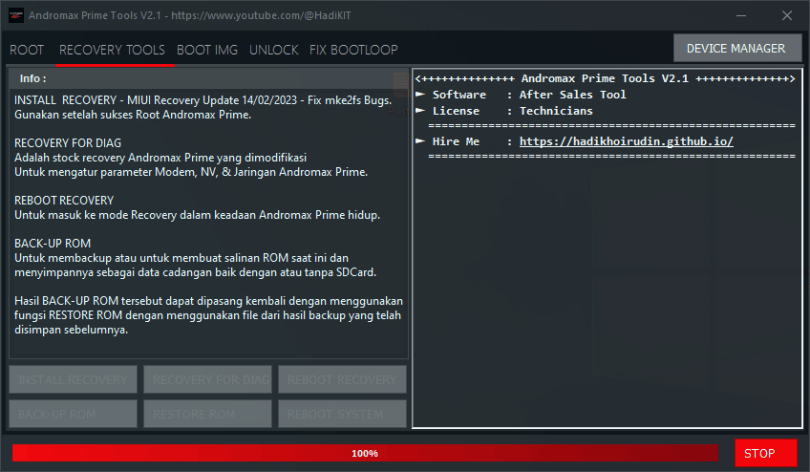
Andromax Prime Tools v2.1 – Root Recovery Tools Unlock Fix Bootloop Tool
INSTALL ROM – NO SDCARD
With a single button, Stock ROM Andromax Prime will be installed. However, the device must be within MIUI Recovery mode to be able to install it.